RSpace 1.47, Nov 2017 – Calculation Tables and Enhanced Traceability
Version 1.47 is now available to all users. Here’s a look at just two of the new features:
New advanced calculation table based on “handsontable” javascript tool.
- math functions:
+-*/^ - logical functions:
=><>=<=<>NOT - trigonometric functions: SIN, ASIN, etc.
- other formulas like: SUM, SQRT, LOG, ROUND, IF, AND, OR
… and many other operations
To create a new calculation table, click the ![]() icon in the RSpace editor tool bar. If you need help getting started, check out the documentation here.
icon in the RSpace editor tool bar. If you need help getting started, check out the documentation here.
Enhanced lab data traceability features: See how and where data has been used throughout the history of your lab’s research program.
Making your lab’s data traceable across different projects and between users is a key goal of our solution. You can already enter RSpace IDs in the Workspace search tool to instantly locate specific resources, and you can use IDs as persistent links inside or outside RSpace to show the source of your data and conclusions, making RSpace the virtual hub of everything you do. In version 1.47 we have improved lab data traceability further by making it easy to see where specific data files have been used, and how notebook pages or resources have been cited by other pages or documents. This will help users follow paths that define research stories and better understand the sources and future uses of underlying data related to their hypotheses and conclusions.
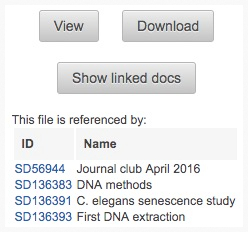 “Show linked docs” feature in “info” panel of RSpace Gallery |
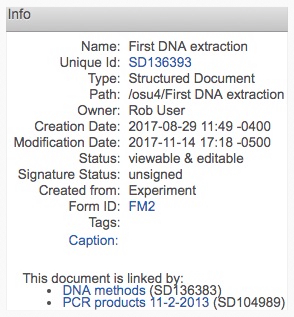 “info” popup showing links to other notebook pages or documents |
For additional details consult the changelog. For details of what’s new in our API see the API changelog. Don’t forget to visit our website,blog, and YouTube channel for more insights on upcoming features, usage tips and events.

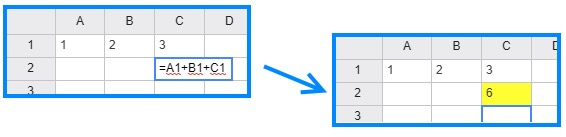
Comments are closed.